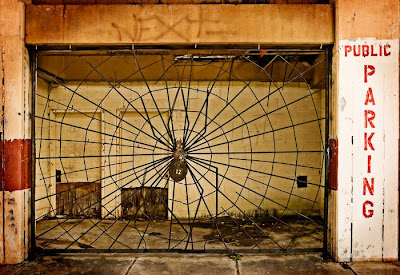Most mornings I walk our 3 dogs at our subdivision retention pond, right next to Clear Creek, and we have many turtles that live in the pond. Every spring I see the females laying their eggs near the woods, or in this case near the entrance in someone's flowerbed. I try to remember the area so I can check back to see if any eggs have hatched but usually cannot remember the exact spot. When I was working on the Selective Focus assignment I tried to take an interesting shot of one of the females as she returned to the pond but she was not very cooperative and this was the best I got. Our neighbors call these "snapping turtles" but when I looked that up I do not agree that these are that kind of turtle. Maybe a box turtle, but none of the pictures I found looked right either. I finally managed to note an exact spot where I saw a female laying eggs and returned for several days to check and on the 3rd or 4th day found the hole excavated and small rolled-up rubbery white eggshells so I thought the babies must have hatched already. However, reading one site it said that the eggs don't hatch for 9 to 13 weeks! Maybe a raccoon or some other critter had found the eggs.
Most mornings I walk our 3 dogs at our subdivision retention pond, right next to Clear Creek, and we have many turtles that live in the pond. Every spring I see the females laying their eggs near the woods, or in this case near the entrance in someone's flowerbed. I try to remember the area so I can check back to see if any eggs have hatched but usually cannot remember the exact spot. When I was working on the Selective Focus assignment I tried to take an interesting shot of one of the females as she returned to the pond but she was not very cooperative and this was the best I got. Our neighbors call these "snapping turtles" but when I looked that up I do not agree that these are that kind of turtle. Maybe a box turtle, but none of the pictures I found looked right either. I finally managed to note an exact spot where I saw a female laying eggs and returned for several days to check and on the 3rd or 4th day found the hole excavated and small rolled-up rubbery white eggshells so I thought the babies must have hatched already. However, reading one site it said that the eggs don't hatch for 9 to 13 weeks! Maybe a raccoon or some other critter had found the eggs. Nikon D200, 60mm macro lens at f3.5 and 1/1600, ISO 320, sunny whitebalance
Post processing: increased blacks, vibrance and clarity in ACR, in Photoshop ran Punch Drunk action by Kubota at 20% opacity, sharpened with the highpass filter.