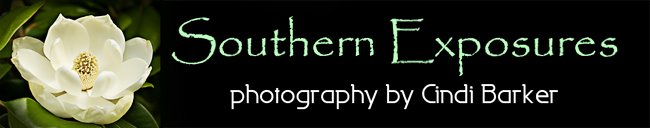This one really WAS an angel. I thought the first baby I tried photographing was the most darling I had ever seen, but this little 4 month old girl surpassed even him. Her personality was so much more animated and she didn't mind all the different things the mom and I tried with her. Disappointingly though, we wore her out in just an hour of shooting, so I have to go back to try all the things we didn't get to, darn. :) I hope I can photograph her as she grows up, what a fantastic subject she is. This time I went to the baby's home and that may have made the difference in how she responded to me. I got too involved in photographing and did not watch my shutterspeeds so got a lot of soft focused shots or movement blur because I chose not to use my flash, even though I took it along. I was afraid it would startle her or cause her to stop her darling expressions and also I was shooting in bursts to catch all the little nuances and did not want to wait for the flash to recycle. Next time I probably will at least try to introduce it and see what happens.
This one really WAS an angel. I thought the first baby I tried photographing was the most darling I had ever seen, but this little 4 month old girl surpassed even him. Her personality was so much more animated and she didn't mind all the different things the mom and I tried with her. Disappointingly though, we wore her out in just an hour of shooting, so I have to go back to try all the things we didn't get to, darn. :) I hope I can photograph her as she grows up, what a fantastic subject she is. This time I went to the baby's home and that may have made the difference in how she responded to me. I got too involved in photographing and did not watch my shutterspeeds so got a lot of soft focused shots or movement blur because I chose not to use my flash, even though I took it along. I was afraid it would startle her or cause her to stop her darling expressions and also I was shooting in bursts to catch all the little nuances and did not want to wait for the flash to recycle. Next time I probably will at least try to introduce it and see what happens.Tuesday, June 30, 2009
Baby L
 This one really WAS an angel. I thought the first baby I tried photographing was the most darling I had ever seen, but this little 4 month old girl surpassed even him. Her personality was so much more animated and she didn't mind all the different things the mom and I tried with her. Disappointingly though, we wore her out in just an hour of shooting, so I have to go back to try all the things we didn't get to, darn. :) I hope I can photograph her as she grows up, what a fantastic subject she is. This time I went to the baby's home and that may have made the difference in how she responded to me. I got too involved in photographing and did not watch my shutterspeeds so got a lot of soft focused shots or movement blur because I chose not to use my flash, even though I took it along. I was afraid it would startle her or cause her to stop her darling expressions and also I was shooting in bursts to catch all the little nuances and did not want to wait for the flash to recycle. Next time I probably will at least try to introduce it and see what happens.
This one really WAS an angel. I thought the first baby I tried photographing was the most darling I had ever seen, but this little 4 month old girl surpassed even him. Her personality was so much more animated and she didn't mind all the different things the mom and I tried with her. Disappointingly though, we wore her out in just an hour of shooting, so I have to go back to try all the things we didn't get to, darn. :) I hope I can photograph her as she grows up, what a fantastic subject she is. This time I went to the baby's home and that may have made the difference in how she responded to me. I got too involved in photographing and did not watch my shutterspeeds so got a lot of soft focused shots or movement blur because I chose not to use my flash, even though I took it along. I was afraid it would startle her or cause her to stop her darling expressions and also I was shooting in bursts to catch all the little nuances and did not want to wait for the flash to recycle. Next time I probably will at least try to introduce it and see what happens.Monday, June 29, 2009
Glenwood Tree
 For those who have never been out to Glenwood Cemetery. I think this tree is the oldest one out there and it is pretty amazing to see how it has spread its limbs among all the graves. There are wires supporting some limbs and I talked to someone there after Ike hit who told me that tree had not been damaged, although others were. The cemetery is not typical of Houston's topography as there are rolling hills and a lot of old majestic trees which makes it very peaceful and serene. There are many interesting statues, with the Weeping Angel being one of the most well known. It is a place that can be visited and appreciated many times.
For those who have never been out to Glenwood Cemetery. I think this tree is the oldest one out there and it is pretty amazing to see how it has spread its limbs among all the graves. There are wires supporting some limbs and I talked to someone there after Ike hit who told me that tree had not been damaged, although others were. The cemetery is not typical of Houston's topography as there are rolling hills and a lot of old majestic trees which makes it very peaceful and serene. There are many interesting statues, with the Weeping Angel being one of the most well known. It is a place that can be visited and appreciated many times.Sunday, June 28, 2009
Glenwood Cemetery

 My photo club had an assignment back in March 2008 of "Cemetery" and I went with friends to Glenwood in Houston. It is a very interesting old cemetery where Howard Hughes is buried in an unidentified family plot, with huge centuries-old Live Oak trees, lots of interesting statues and old grave stones to explore. I used my Lensbaby and although I did not get the area I wanted sharp, these are two of my favorite images from that day. One reason is that the model for this boy angel could have been my son when he was a toddler and young child. But he only LOOKED angelic! (just kidding B.)
My photo club had an assignment back in March 2008 of "Cemetery" and I went with friends to Glenwood in Houston. It is a very interesting old cemetery where Howard Hughes is buried in an unidentified family plot, with huge centuries-old Live Oak trees, lots of interesting statues and old grave stones to explore. I used my Lensbaby and although I did not get the area I wanted sharp, these are two of my favorite images from that day. One reason is that the model for this boy angel could have been my son when he was a toddler and young child. But he only LOOKED angelic! (just kidding B.)Saturday, June 27, 2009
Ugly bug alert



 I was searching some bushes and trees in my backyard looking for a bird nest because I can once again hear baby birds cheeping when I saw this cicada emerging from it's shell. I have never wanted to be a cicada but it is a shame that humans cannot shed their old wrinkly spotty skin for nice soft new beautiful skin as insects can do. And some beautiful wings like that wouldn't be bad either.
I was searching some bushes and trees in my backyard looking for a bird nest because I can once again hear baby birds cheeping when I saw this cicada emerging from it's shell. I have never wanted to be a cicada but it is a shame that humans cannot shed their old wrinkly spotty skin for nice soft new beautiful skin as insects can do. And some beautiful wings like that wouldn't be bad either.Thursday, June 25, 2009
The Blues, Courtesy of Ike
 Another casualty of Hurricane Ike, but possibly this place wasn't much to begin with. Is it interesting enough for a "flotsam and jetsam" submission?
Another casualty of Hurricane Ike, but possibly this place wasn't much to begin with. Is it interesting enough for a "flotsam and jetsam" submission?Camera info: Nikon D200, 18 - 70mm 3.5-4.5 lens at f8 and 1/80th, ISO 400, white balance cloudy
Post Processing: selected sky highlights and multiplied them on a new layer, Touch of Light on the writing, merged into a colorburn layer at 47% but masked off sky, copied into a softlight layer at 55%, selected writing and multiplied then overlayed it to increase contrast, Levels layer for global brightening, Curves for contrast, merged and cloned out distracting pieces of trash, the Edge and the highpass filter in Softlight for sharpening.
Tuesday, June 23, 2009
Red and Green
 I have an azalea plant with these tiny green grasshoppers on it. The grasshoppers are about a 1/2 inch in size and I thought I would try a macro shot using a close-up filter on my macro lens. I think this was the +4 filter, but am not sure. With the extremely shallow depth of field from the close-up filter, I think this would be considered a selective focus image, with the bug being the sharpest focus in the image.
I have an azalea plant with these tiny green grasshoppers on it. The grasshoppers are about a 1/2 inch in size and I thought I would try a macro shot using a close-up filter on my macro lens. I think this was the +4 filter, but am not sure. With the extremely shallow depth of field from the close-up filter, I think this would be considered a selective focus image, with the bug being the sharpest focus in the image.Camera info: Nikon D200, 60mm macro lens with +4 close-up filter at f5.0 and 1/3000th, ISO 400, whitebalance on flash setting (oops)
Post processing: Cloned away distracting dark area, some yellow pollen and dark spots, Touch of Light to brighten dark area, PopSickle and the Edge to sharpen only the grasshopper, Curves to darken perimeter of flower.
Monday, June 22, 2009
Flowerburst
 I don't know what kind of flower this is, maybe a Zinnia or a Dahlia. I just liked the radiating petals and the vibrant colors, with that little star-shaped pistol or stamen as an extra touch.
I don't know what kind of flower this is, maybe a Zinnia or a Dahlia. I just liked the radiating petals and the vibrant colors, with that little star-shaped pistol or stamen as an extra touch.Camera info: Nikon D200, 60mm macro lens at f4.5 and 1/160th, ISO 100, cloudy whitebalance
Post processing: cloned out white specks, Punch Drunk from Kubota, Touch of dark on edges, sharpened with the Edge and Popsickle (applied to the center only).
Sunday, June 21, 2009
Gentle Touch
 Unfortunately I have not taken any decent portraits of my father to post on this Father's Day, but I do hope to remedy that soon. This image is my father's hand resting gently on my mother's. I have been attempting to photograph my mother's hands doing all the special and nuturing things she does but it has been a very challenging project for various reasons from poor lighting to cluttered backgrounds to the activity (or my capture of it) just not conveying the message I want it to. This time I made several "snoots" for my speedlight and was much happier with how this medium length snoot makes the light fall on their hands but not on their arms and legs. My mother was dressed in black and my father had on jeans and a dark plaid shirt and I think I had a reflector on camera right to bounce some of the light from the flash that was to my left back on their hands to fill in some of the shadows.
Unfortunately I have not taken any decent portraits of my father to post on this Father's Day, but I do hope to remedy that soon. This image is my father's hand resting gently on my mother's. I have been attempting to photograph my mother's hands doing all the special and nuturing things she does but it has been a very challenging project for various reasons from poor lighting to cluttered backgrounds to the activity (or my capture of it) just not conveying the message I want it to. This time I made several "snoots" for my speedlight and was much happier with how this medium length snoot makes the light fall on their hands but not on their arms and legs. My mother was dressed in black and my father had on jeans and a dark plaid shirt and I think I had a reflector on camera right to bounce some of the light from the flash that was to my left back on their hands to fill in some of the shadows.Camera info: Nikon D200, 50mm 1.8 lens at 2.2 and 1/60th, speedlight with snoot, reflector
Post processing: duplicated background in softlight at 37% opacity, dodged and burned with a softlight brush on a new layer to lighten the hands and darken the background, black and white adjustment layer, Kubota modern warm and deep black and white layer, global sharpening with the Edge, Curves for contrast and Levels to brighten a little more.Saturday, June 20, 2009
the Wing
 I know this is morbid, but it is what Shirley and I found that first time out after Ike hit. And later we realized how indicative it is of the catastophic effect that Ike had on the bird population. I was going through my folders looking for images to submit when TAAACL has their fall show "Flotsam and Jetsam" about artists responses to the hurricane and thought this would certainly fit. I do not know what type of bird lost its life here, but this was a pretty good-sized wing, not from a small songbird. I tried to make the wing stand off of the background and wonder if it is still too cluttered looking?
I know this is morbid, but it is what Shirley and I found that first time out after Ike hit. And later we realized how indicative it is of the catastophic effect that Ike had on the bird population. I was going through my folders looking for images to submit when TAAACL has their fall show "Flotsam and Jetsam" about artists responses to the hurricane and thought this would certainly fit. I do not know what type of bird lost its life here, but this was a pretty good-sized wing, not from a small songbird. I tried to make the wing stand off of the background and wonder if it is still too cluttered looking?Camera info: Nikon D200, 18 - 70 mm 3.5- 4.5 lens at f8 and 1/90th, ISO 400, cloudy whitebalance
Post processing: cloned out some distracting debris, duplicated that layer in softlight and multiply at 50% opacities each, ran Punch Drunk by Kubota but masked off background, Hue/sat layer to reduce color in background, Curves for contrast, Edge Downer to vignette, sharpened with the Edge and the highpass filter.
Thursday, June 18, 2009
From Newborns to Senior Citizens
 I don't know exactly why, but I did not enjoy photographing at Dickens on the Strand nearly as much as when we all went out to the Renaissance Festival a month or so before. Partly it was the urban environment versus the woods in Magnolia, partly the bright sun and deep shade in Galveston compared to the more open shade under the trees up north, and maybe it was shooting portaits at events like that just too close together for someone who isn't very confident of their skills. Whatever the reasons, this gentleman was the best I did that day. He was on his way to perform a wedding on the Strand but stopped long enough for me to shoot a few pictures. The bright red phone booth behind him was pretty out of character so I chose a sepia tint to blend it in more. Although I had my flash on a stick, I did not use it here...but can't remember why, it has been too long ago. That bright white square in his collar really bothers me but I tried to bring it down with a levels adjustment, it didn't work, then I tried burning it in and it just got brown in the center, so any suggestions?
I don't know exactly why, but I did not enjoy photographing at Dickens on the Strand nearly as much as when we all went out to the Renaissance Festival a month or so before. Partly it was the urban environment versus the woods in Magnolia, partly the bright sun and deep shade in Galveston compared to the more open shade under the trees up north, and maybe it was shooting portaits at events like that just too close together for someone who isn't very confident of their skills. Whatever the reasons, this gentleman was the best I did that day. He was on his way to perform a wedding on the Strand but stopped long enough for me to shoot a few pictures. The bright red phone booth behind him was pretty out of character so I chose a sepia tint to blend it in more. Although I had my flash on a stick, I did not use it here...but can't remember why, it has been too long ago. That bright white square in his collar really bothers me but I tried to bring it down with a levels adjustment, it didn't work, then I tried burning it in and it just got brown in the center, so any suggestions?Camera info: Nikon D200, 70 -200mm 2.8 VR lens at f2.8 and 1/350th, ISO 200, sunny whitebalance
Post processing: cloned out telephone and grafitti from inside the booth, Touch of Light on face, the Edge and Popsickle for sharpening and a final levels adjustment for global brightening.
Wednesday, June 17, 2009
Before and After

 For those who might be interested in the extent of the post processing done on these latest child portraits, I am posting the Straight Out of the Camera (SOOC) unedited shot above the edited image. I seem to prefer to underexpose my images to retain detail in the highlights as it is easier for me to lighten and brighten them than the impossible task of recovering blown highlights. BUT, this image was underexposed more than I would have chosen just because of the hectic situation and in trying to do several things at once I did not take the time to make any adjustments between photographing the baby and then the big sister. Luck more than knowledge was on my side this time!
For those who might be interested in the extent of the post processing done on these latest child portraits, I am posting the Straight Out of the Camera (SOOC) unedited shot above the edited image. I seem to prefer to underexpose my images to retain detail in the highlights as it is easier for me to lighten and brighten them than the impossible task of recovering blown highlights. BUT, this image was underexposed more than I would have chosen just because of the hectic situation and in trying to do several things at once I did not take the time to make any adjustments between photographing the baby and then the big sister. Luck more than knowledge was on my side this time!Tuesday, June 16, 2009
Big Sister
 This is baby A's big sister A. I did not know there were siblings (and a 2 year old at home!) until she came along on the shoot with her brother. So, I was not prepared to entertain her but have been acquiring some props and had a few toddler-sized tutus, some scarves, some Mardi-Gras beads, and then she found the wings that I had originally gotten for my dog when Maggie was in a pet therapy group and had to dress up for Halloween. Big Sister A is actually 5 but pretty small for her age so she could fit in a few things and she was just too darling to ignore so while her brother was taking a break I took a few shots of her --- totally undirected by me, she just naturally put herself in some darling poses (maybe she has had practice?). I know my focus is not sharp on her face in this one, but I love her expression. I hope to get another chance to photograph her and will be ready with a better set up the next time.
This is baby A's big sister A. I did not know there were siblings (and a 2 year old at home!) until she came along on the shoot with her brother. So, I was not prepared to entertain her but have been acquiring some props and had a few toddler-sized tutus, some scarves, some Mardi-Gras beads, and then she found the wings that I had originally gotten for my dog when Maggie was in a pet therapy group and had to dress up for Halloween. Big Sister A is actually 5 but pretty small for her age so she could fit in a few things and she was just too darling to ignore so while her brother was taking a break I took a few shots of her --- totally undirected by me, she just naturally put herself in some darling poses (maybe she has had practice?). I know my focus is not sharp on her face in this one, but I love her expression. I hope to get another chance to photograph her and will be ready with a better set up the next time.Camera info: Nikon D200, 50mm 1.8 lens at f1.8 and 1/60th, ISO 100, cloudy whitebalance, SB800 in softbox at 1/128th power
Post processing: Curves layer for contrast, the Edge for global sharpening, Bring out the Eyes action, Touch of Light action on face, Creamsickle from Kubota to lighten and brighten but masked off skin, merged layers and lightened undereye area with clone brush in lighten mode, highpass filter, Bleacher action by Kubota at 25% opacity
Monday, June 15, 2009
Adding color

 This is one of the other set ups I tried while photographing baby A. The brown he is laying on is not carpet but a very soft chenille throw. While I like the earth tones against his skin and I like seeing some color as a change from the previous all-white images, I will try different angles the next time (such as from high on a ladder), as well as clamp my backgrounds differently.
This is one of the other set ups I tried while photographing baby A. The brown he is laying on is not carpet but a very soft chenille throw. While I like the earth tones against his skin and I like seeing some color as a change from the previous all-white images, I will try different angles the next time (such as from high on a ladder), as well as clamp my backgrounds differently. Sunday, June 14, 2009
Baby A
 Photographing a baby who can barely hold up his head is so much easier than trying to keep up with active older children! But I cannot imagine getting another chance to photograph as darling and as good natured a baby as A. is. My husband found this almost-4-month-old for me to try my hand at child portraiture and I learned a lot on this first attempt. I had no idea he has a 5 year old big sister until she came along for the shoot and she is just as precious as he is (and somewhat distracting while trying to focus on the baby). I tried several different set ups, even some shots in a basket like the mother wanted but A. was a little too big to fit comfortably in them. I think in this shot he looks like he is showing me what he really thinks of me and my camera! I used my 50mm 1.8 lens wide open to blur as much of the background as I could and also because the window was not letting in as much light as it does at other times of the year. I also added a flash with the softbox on camera left set at 1/128th power, for fill and to try to make the background blow out. I have no idea why the flash does not show as catchlights in his eyes like the windows do.
Photographing a baby who can barely hold up his head is so much easier than trying to keep up with active older children! But I cannot imagine getting another chance to photograph as darling and as good natured a baby as A. is. My husband found this almost-4-month-old for me to try my hand at child portraiture and I learned a lot on this first attempt. I had no idea he has a 5 year old big sister until she came along for the shoot and she is just as precious as he is (and somewhat distracting while trying to focus on the baby). I tried several different set ups, even some shots in a basket like the mother wanted but A. was a little too big to fit comfortably in them. I think in this shot he looks like he is showing me what he really thinks of me and my camera! I used my 50mm 1.8 lens wide open to blur as much of the background as I could and also because the window was not letting in as much light as it does at other times of the year. I also added a flash with the softbox on camera left set at 1/128th power, for fill and to try to make the background blow out. I have no idea why the flash does not show as catchlights in his eyes like the windows do.Camera info: Nikon D200, 50mm 1.8 lens at 1.8 and 1/90th, ISO 100, cloudy whitebalance
Post processing: cloned scratches off face, ran Touch of Light action to lighten the background, ran babyskin action to reduce red splotches, Creamsickle from Kubota at 75% opacity to soften background but masked off skin, Curves for contrast, selectively lightened dark areas of eyes with a levels adjustment, copied window catchlight to right eye as it did not have one, the Edge and the highpass filter in softlight mode for sharpening.
Saturday, June 13, 2009
Through the Net
 This is my favorite image from my shoot with the 2 brothers and I would have entered it for the assignment except the definition was 2 or more children at play...however at the judging they seemed to accept a single child playing as well. Originally I was unhappy with the background clutter but after working on it in PS I think I was able to get the viewer's eye to stay mainly on the child and then to notice the trampoline/chair/ball as part of the environment. I had a lot of trouble getting my lens to stay focused on J. as he ran toward the net kicking the ball --- the lens kept grabbing focus on the net instead and this was the only image that came out the way I wanted. I think it is really interesting how you can see through the actual rope to the grass, his hand, t-shirt logo and hair, etc. Is this considered "selective focus"?
This is my favorite image from my shoot with the 2 brothers and I would have entered it for the assignment except the definition was 2 or more children at play...however at the judging they seemed to accept a single child playing as well. Originally I was unhappy with the background clutter but after working on it in PS I think I was able to get the viewer's eye to stay mainly on the child and then to notice the trampoline/chair/ball as part of the environment. I had a lot of trouble getting my lens to stay focused on J. as he ran toward the net kicking the ball --- the lens kept grabbing focus on the net instead and this was the only image that came out the way I wanted. I think it is really interesting how you can see through the actual rope to the grass, his hand, t-shirt logo and hair, etc. Is this considered "selective focus"?Camera info: Nikon D200, 24 - 70mm 2.8 lens at f2.8 and 1/800th, ISO 100, cloudy whitebalance
Post processing: Processed for more blacks in ACR, duplicated the background layer in softlight at 65% opacity but masked off of face, Curves layer for more contrast and to darken the background, Punch Drunk action by Kubota for brighter colors but masked off face, Touch of Light action to brighten face, merged layers, selected red ball and desaturated it with a Hue/Sat layer, Bring out the Eyes action on eyes, the Edge for global sharpening, highpass filter in soflight mode to selectively sharpen the child.
Friday, June 12, 2009
More children at play

 The older brother makes the greatest expressions when he concentrates. And look at the grip on that squirt gun
The older brother makes the greatest expressions when he concentrates. And look at the grip on that squirt gun Thursday, June 11, 2009
Children at Play
 My mother is a Volunteer Grandma (I think that is what she is called) to these two brothers and she arranged for me to photograph them for our "children at play" club assignment. They are really sweet boys, but boy are they active too! I took my 70 - 20 mm lens for the great backgrounds it captures but quickly realized I would never be able to keep them in the frame even in their good-sized backyard, so ended up using my newer 24 - 70 mm 2.8 lens. I was really disappointed that at the wide aperture I used I still got so much of the background in focus...it is too distracting in most of the shots. I got some nice images of them interacting but nothing really outstanding to submit.
My mother is a Volunteer Grandma (I think that is what she is called) to these two brothers and she arranged for me to photograph them for our "children at play" club assignment. They are really sweet boys, but boy are they active too! I took my 70 - 20 mm lens for the great backgrounds it captures but quickly realized I would never be able to keep them in the frame even in their good-sized backyard, so ended up using my newer 24 - 70 mm 2.8 lens. I was really disappointed that at the wide aperture I used I still got so much of the background in focus...it is too distracting in most of the shots. I got some nice images of them interacting but nothing really outstanding to submit.Camera info: Nikon D200, 24 - 70 mm 2.8 lens at f2.8 and 1/400th, ISO 100
Post processing: set white and black points in ACR, softlight layer at 50% opacity, Punch Drunk action by Kubota for more saturated colors but masked off face and skin, Touch of Light action to lighten faces, Curves for more contrast and to darken the background.
Wednesday, June 10, 2009
Tuesday, June 9, 2009
Oops


 I waited and waited to catch one of the ducklings when they shook their little wings and I never got a great shot --- either they were turned away from me, other ducklings blocked part of the shot, or in this case I was zoomed too far out and cut off Ping's head, so this is the best of the bunch.
I waited and waited to catch one of the ducklings when they shook their little wings and I never got a great shot --- either they were turned away from me, other ducklings blocked part of the shot, or in this case I was zoomed too far out and cut off Ping's head, so this is the best of the bunch. Monday, June 8, 2009
Catching bugs

 These images were taken a day apart, both before 9 AM when the ducklings would forage for bugs in the grass or in the duckweed along the edge of the pond. It was overcast on the morning I shot the lower image, so maybe that is the cause of the difference in the colors of the shots. The lens was my 70 - 200 mm VR with a 1.7 TC. Post processing was similar: set white and black points in ACR, levels for the top image, Luminizer for the bottom image, the Edge for sharpening the top and the highpass filter for the bottom.
These images were taken a day apart, both before 9 AM when the ducklings would forage for bugs in the grass or in the duckweed along the edge of the pond. It was overcast on the morning I shot the lower image, so maybe that is the cause of the difference in the colors of the shots. The lens was my 70 - 200 mm VR with a 1.7 TC. Post processing was similar: set white and black points in ACR, levels for the top image, Luminizer for the bottom image, the Edge for sharpening the top and the highpass filter for the bottom.Sunday, June 7, 2009
Ping
 This Muscovey duckling is a sibling of the brown one I posted back on Mother's Day. The first time I saw this little yellow duckling I thought of the 1935 children's book "The Story About Ping" by Marjorie Flack and Kurt Weise. This duckling was the only yellow one and he stood out from the other ducklings for both his color and his bravery --- he would usually be out ahead of the pack as they foraged for bugs in the grass. He was also the first one to disappear, possibly eaten by a pair of hawks that I see almost daily in our subdivision, or by one of the many turtles in the pond ... so he was not as lucky as Ping who finally made it back to the wise-eyed boat on the Yangtze River.
This Muscovey duckling is a sibling of the brown one I posted back on Mother's Day. The first time I saw this little yellow duckling I thought of the 1935 children's book "The Story About Ping" by Marjorie Flack and Kurt Weise. This duckling was the only yellow one and he stood out from the other ducklings for both his color and his bravery --- he would usually be out ahead of the pack as they foraged for bugs in the grass. He was also the first one to disappear, possibly eaten by a pair of hawks that I see almost daily in our subdivision, or by one of the many turtles in the pond ... so he was not as lucky as Ping who finally made it back to the wise-eyed boat on the Yangtze River.Camera info: Nikon D200, 70 -200 m 2.8 VR lens with 1.7 TC at f6.3 and 1/1250th
Post Processing: set white and black points in ACR, ran the Boost action from Pioneer Woman but reduced the opacity to 50%, sharpened with the Edge.
Saturday, June 6, 2009
the Digital Dilemma
 Our club assignment in March 2008 was High Key and I entered this image of Pearl. I deliberated about doing some extra editing because she has one blue eye and one eye that is brown and white and while we are used to it, to someone who is not the bi-colored eye can look damaged. I wanted this image to be about her soft white fur and to have her eyes stand out in a good way, so I did some painless plastic surgery. Another edit I did was to add some black to her nose since the normal pink tone seemed to stand out too much also. I have included the image below without those changes and wondered if anyone thinks I went too far? Should I have done those edits to an image being entered for judging? I don't think the image scored very high that night, I may have gotten a Bronze but I really don't remember. In any case, she is an extremely soft, beautiful, sweet, funny dog --- another stray that Mike found out near Clover and who I really tried to find a good home for but once again she fit into our family so well that I could not give her away. I had to get a pet trainer to help me handle 3 large dogs, and once I found the "Furminator" (a brush that actually lives up to the advertising) I am a little more at peace with the dog fur....just never come and visit us wearing black.
Our club assignment in March 2008 was High Key and I entered this image of Pearl. I deliberated about doing some extra editing because she has one blue eye and one eye that is brown and white and while we are used to it, to someone who is not the bi-colored eye can look damaged. I wanted this image to be about her soft white fur and to have her eyes stand out in a good way, so I did some painless plastic surgery. Another edit I did was to add some black to her nose since the normal pink tone seemed to stand out too much also. I have included the image below without those changes and wondered if anyone thinks I went too far? Should I have done those edits to an image being entered for judging? I don't think the image scored very high that night, I may have gotten a Bronze but I really don't remember. In any case, she is an extremely soft, beautiful, sweet, funny dog --- another stray that Mike found out near Clover and who I really tried to find a good home for but once again she fit into our family so well that I could not give her away. I had to get a pet trainer to help me handle 3 large dogs, and once I found the "Furminator" (a brush that actually lives up to the advertising) I am a little more at peace with the dog fur....just never come and visit us wearing black. Camera info: Nikon D200, 60 mm 2.8 lens at f3.2 and 1/125th with a -.33 exposure compensation and an SB 800 flash on camera left (I cannot remember the flash settings)
Camera info: Nikon D200, 60 mm 2.8 lens at f3.2 and 1/125th with a -.33 exposure compensation and an SB 800 flash on camera left (I cannot remember the flash settings)Friday, June 5, 2009
Not to be left out

 These images are from the archives, back in the summer of 2005 right after I got my D70 and before I started taking film classes. For the second shot Mike set up the flash for me, in TTL mode I think, and we posed Mags in front of a black background. In the 4 years since then her muzzle has turned white and her hip dysplasia worsened so much she cannot run for the Frisbee anymore but her spirit is still young.
These images are from the archives, back in the summer of 2005 right after I got my D70 and before I started taking film classes. For the second shot Mike set up the flash for me, in TTL mode I think, and we posed Mags in front of a black background. In the 4 years since then her muzzle has turned white and her hip dysplasia worsened so much she cannot run for the Frisbee anymore but her spirit is still young.Thursday, June 4, 2009
Toby Meets a Butterfly


Camera info: Nikon D200, 60 mm 2.8 lens at f6.3 at 1/20th, ISO 100, sunny whitebalance, no flash
Post processing: cloned sunlight streak from background grass, duplicated that layer in softlight blending mode, selected the grass and ran the Gaussian blur filter, increased red saturation in Toby's fur, added the butterfly then duplicated the butterfly in multiply at 70%, hue/sat layer to reduce green and yellow in the grass, levels adjustment layer for brightness, sharpened. I would certainly do things differently today, but it is interesting to look back and see how much I have learned. I think the difference in the color in the 2 images is that the top one was under-exposed and a year and a half ago I did not process it correctly in ACR because they were taken near the same time of day and just one week apart.
Wednesday, June 3, 2009
Tim the toolman

Monday, June 1, 2009
Just a few more



 A final few images from the Elissa. I did not listen to our great Professor Flash and use my SB 800 for better lighting of the portraits I took on this trip, and learned a good lesson. The next time I will at least try to use fill flash in this kind of situation as the top image of the Captain is rather flat...I had to do several levels adjustments to bring his face out of the shadows and I am not sure it has been completely successful. It is not a horrible portrait, but it does lack punch.
A final few images from the Elissa. I did not listen to our great Professor Flash and use my SB 800 for better lighting of the portraits I took on this trip, and learned a good lesson. The next time I will at least try to use fill flash in this kind of situation as the top image of the Captain is rather flat...I had to do several levels adjustments to bring his face out of the shadows and I am not sure it has been completely successful. It is not a horrible portrait, but it does lack punch.