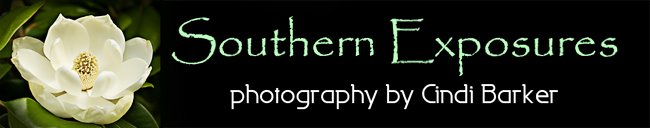Pearl is not laying on a Galveston beach, but on our driveway. It is straight-up noon and she is once again laying in direct sun, and by her own choice I must say. When I try to get her to move she looks at me like this, like she is so comfortable why am I bothering her? She has been doing this often, and it has to be at least 100 degrees on that concrete. Eventually she will finish cooking and get up to come in the house with no evidence of heat stroke, thank goodness.
Wednesday, June 30, 2010
Taking Her Daily (Sun) Bath
Pearl is not laying on a Galveston beach, but on our driveway. It is straight-up noon and she is once again laying in direct sun, and by her own choice I must say. When I try to get her to move she looks at me like this, like she is so comfortable why am I bothering her? She has been doing this often, and it has to be at least 100 degrees on that concrete. Eventually she will finish cooking and get up to come in the house with no evidence of heat stroke, thank goodness.
Tuesday, June 29, 2010
Maggie Is Recovering
Maggie had her right hip replaced this morning, and we just got the word that it went well. One thing I did not expect was that the doctor said her bone, the femur, was atrophied as well as the muscle so he had to enclose the top of the femur in a wire cage to keep the bone from fracturing around the implant. We could see that her muscle had shrunk a lot but did not realize that she was putting so much weight on her front legs that she also lost bone mass. He assures us it will return as she uses that leg again. I will be laying carpet scraps around my tile floor in the kitchen to keep her from losing traction in there, and we got a Mastiff-sized wire cage to kennel her in when we leave the house, so we are ready for her return and the recovery process. It is going to be a long 6 weeks with no swimming and no walks but it will be wonderful when she is healed.
Friday, June 25, 2010
Graceful Waves
Nikon D700, 60mm macro lens at f2.8 and 1/1000th, ISO 400
A couple of months ago I was cleaning up some terracotta pots and found some bulbs in the soil but I had no idea what they were. I replanted them, set them in the shade, kept them watered and watched as green spiky leaves grew...still with no idea what they were. Then just a few days ago I found a small calla lily blooming --- oh, yeah, I did have some of those last year. After I processed this image in ACR, then in CS5 with several levels adjustment layers to darken the leaves (maybe too much?), I used Silver Efex Pro. I started with the neutral setting that is used for all the images when the program first opens, and then went into the right panel with film options and chose Kodak Plus-X 125 PXPro. I was so tempted to add a sepia tone as I usually do, but managed to restrain myself this once.
Wednesday, June 23, 2010
Summer Blooms
Nikon D700 with 60mm macro lens at f4.8 and 1/350th, ISO 400
I planted a butterfly/hummingbird garden again this year. Almost immediately I saw butterflies and dragonflies visiting although I have not seen any actually land yet. These Echinacea blooms are very vibrant and I like watching the buds as they gradually open fully to the final cone shape. They last a long time too.
Sunday, June 20, 2010
He Was Bribed
Nikon D700, 24- 70 mm 2.8 lens at f5.6 and 1/250th, ISO 800
I had to get help, and the assistant had to use bribery in the form of deli chicken, but I was able to get Toby to look toward the camera at least. Originally I had in mind a composite for the Humorous assignment a couple of weeks ago but my other elements did not come together well, and as it turned out my idea would never have gotten a better score than Barry's Training Day. I am happy that I managed to get a few current shots of our sweet (and camera shy) little guy.
Sunday, June 13, 2010
It's Addicting
I keep finding more interesting combinations of textures and blending modes to use with those Pink Pom Poms whose real name is Pink Mimosa (Mimosa borealis). The tiny leaves did remind me of a Mimosa tree, so the name certainly fits. Or isn't there a drink called the Mimosoa? Maybe that is where the name came from and you feel all pink and fluffy after drinking it. Well, I thought it might be helpful to see the layers I combined as well as the final result.
The first image is 3 stacked images for a little more depth of field. I still like the edges blurry, so did not mask in the sharp layer there:
Nikon D700, 60mm macro lens
with Hoya closeup filters at f2.8 and 1/1500th, ISO 400
The next image is another one of mine, an accident that resulted in something circular out of focus in a green frame. It is from quite a while back and I don't remember what it was, but saved it in my texture file because I knew I would use it someday:
The next layer is a purchased texture from Florabella, the Allure square.
I added a Hue/Sat layer to make the edges darker green because
without that adjustment the edges were neon green:
And the final result, with the Florabella texture in Divide blending mode:
It's kind of like caffeine --- a little jolting, but cheerful.
Saturday, June 12, 2010
Now For Some Pompoms With No Color
With the Les Brumes texture layer in Color blending mode
(I don't know why it made the color go away though...)
No texture, only Silver Efex with the Dark Sepia preset
No texture, with Photoshop's Black and White adjustment layer in High Contrast Blue
Friday, June 11, 2010
Too Much Fun
Barry's recent post inspired me to try adding a texture to a closeup of my pink pompom, and then play around with the various blending modes. It is pretty surprising the different looks that result from doing that, and I thought I would post a few of my favorites:
with Les Brumes 30 texture in Soft Light blending mode
with Les Brumes 30 texture in Multiply blending mode
and masked off of the flower
with Les Brumes 30 texture in Luminosity blending mode
Thursday, June 10, 2010
Pink Pom Pom
Nikon D700, 60mm macro lens with +2 or +4 Hoya closeup filter at f4.8 and 1/500th,
ISO 200, 2 exposures combined for more depth of field
Another tiny wildflower from my subdivision pond area. Although they are only about 2 inches tall, these hot pink little spikes really stand out in the green St. Augustine grass and I finally got around to taking my macro lens and close up filters to try to capture them. The first image shows the runner by which they spread, and the tiny fern-like leaves. In that image though I combined 2 exposures for more depth of field, I still was not able to get the outer edge or the tiny hairs on the stem in focus. The image below was more successful, don't ask me why. By carefully masking or revealing different areas I was able to show pretty much of the structure of this botanical pink explosion. For the last image I stacked 2 closeup filters, the +4 and the +2, but I think I may have only used one on the top image.
Nikon D700, 60mm macro lens with +2 and +4 Hoya closeup filter, f9.5 and 1/180th,
ISO 400, 2 exposures combined for more depth of field
Monday, June 7, 2010
A Focus Malfunction
Another image from my Lowkey assignment portrait shoot of my sister playing her harp. This shot is not sharply focused because I had trouble in the low light getting my camera to auto focus sometimes (Mike ended up turning on the lights to let me focus, then I changed to manual focus and he turned the lights off) but this is an example where I don't think it hurts the image. There is actually a preset in the Photoshop plug-in Silver Efex with a soft focus treatment but I did not have to use it. There is also a lot of grain because the original shot was very under-exposed but again, I think it gives the photograph a more vintage feel. I increased the exposure in ACR by just under one full stop, and used a selectively applied levels adjustment layer in CS5 to get more of her face and the upper harp visible and also used one of the sepia effects in Silver Efex.
Sunday, June 6, 2010
Only Stunned
Nikon D700, 70 - 200mm lens at f2.8, 1/2000th, ISO200
I found this female woodpecker (I think) on my front porch after I heard something hit the window above the doors. She stayed on the porch a while but flew up into the tree when I came around to see how she was, so I am glad that she seemed to be OK. This is cropped in a bit, which must have caused the haloing I can see around the bird.
Thursday, June 3, 2010
More Maggie
Another of Maggie with a sepia conversion done in Silver Efex. I wish I had made a note of what I used in that program because I can't remember and can't seem to duplicate it. Once you accept the effect you have done you cannot go back into Silver Efex and change anything, you must start all over. What I need to remember to do is at least rename the layer with the name of the preset I used, or the toning color, etc.
Wednesday, June 2, 2010
Dog Decorating
Nikon D700, 60mm macro lens at f3.2, 1/60th, ISO 1600
No, not decorating the dog, but decorating BECAUSE of the dog. A decade ago when we needed new carpet I specifically looked for something that would hide dog fur as much as possible. That meant a khaki-toned carpet since Maggie is a yellow Lab and we also had a Golden Retriever at that time. And that dictated wall colors which in our bedroom became a darker golden khaki. For a while we had a nice comforter but since the dogs think it is their bed too, I finally got a white duvet cover that can be bleached and washed weekly. I know I am not the only dog owner who has gone this route! I remember seeing new fabrics that are stain resistant and even have various dog images on them, though I have not gone that far...yet. For my next house I am dreaming of sealed stained concrete floors with drains that can be hosed and squeegeed dry, distressed leather sofas, super-industrial central vac system (and Roombas in every room like my brother), an open floor plan with sliding barn-style doors that can shut off sections, some kind of screen door that the dogs can go in and out of, a dog-shower with hot water too, I could go on and on. And all those things would work well with grandchildren too....someday.
Subscribe to:
Comments (Atom)