I knew I shouldn't have tried to fix what wasn't broken --- the previous post was the result of learning that my monitor has controls that can be adjusted for better screen images. When I got a new system a couple of weeks ago, my computer guy showed me the controls I was not aware of on my monitor (not a new one yet) so we went through the prompts and thought we were making it even better. I had him save my old settings just in case I needed to reverse the changes, but when I tried to find them I thought they were gone, that maybe once you closed out the window you lost the previous settings. I hope the button worked, it was hard to tell when I clicked it. So when I saw this image that I had edited in the new settings I was shocked how dark it was and how much it had a color cast. I hope this one looks better on everyone's monitors.
Wednesday, May 12, 2010
Re-post
I knew I shouldn't have tried to fix what wasn't broken --- the previous post was the result of learning that my monitor has controls that can be adjusted for better screen images. When I got a new system a couple of weeks ago, my computer guy showed me the controls I was not aware of on my monitor (not a new one yet) so we went through the prompts and thought we were making it even better. I had him save my old settings just in case I needed to reverse the changes, but when I tried to find them I thought they were gone, that maybe once you closed out the window you lost the previous settings. I hope the button worked, it was hard to tell when I clicked it. So when I saw this image that I had edited in the new settings I was shocked how dark it was and how much it had a color cast. I hope this one looks better on everyone's monitors.
Subscribe to:
Post Comments (Atom)
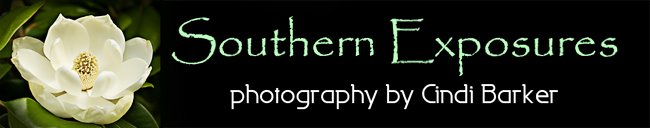



Looks good on my calibrated monitor now. Nice job sticking with it until you solved the problem.
ReplyDeleteMuch improved. Now I can really see everyone' face.
ReplyDeleteThe image does look brighter now. And the faces of the people draw more attention. The darker shades on the horses and yellow flowers from the first image could be an interesting variation.
ReplyDeleteGreat, it looks like I got my old settings back! Whew.
ReplyDelete