 I had the most wonderful shoot a couple of months ago with this adorable baby girl. I had brought a large white backdrop and didn't really know how to incorporate other backgrounds I brought, or how to effectively use the baby's home environment so ended up using the stark white in most of my images, thinking I could use some layers in Photoshop to add color and pattern...but it never looked right. I was able to add layers and change their opacity and hue but had so much trouble getting it to look good around her wispy hair and the fuzzy yarn of the blanket. Then I read Steve's post about changing the blending mode to "multiply" and when I did that the difference was incredible --- her little wispy hair reappeared, just like magic! It just reinforced to me how much I still have to learn about editing images. Thanks Steve!
I had the most wonderful shoot a couple of months ago with this adorable baby girl. I had brought a large white backdrop and didn't really know how to incorporate other backgrounds I brought, or how to effectively use the baby's home environment so ended up using the stark white in most of my images, thinking I could use some layers in Photoshop to add color and pattern...but it never looked right. I was able to add layers and change their opacity and hue but had so much trouble getting it to look good around her wispy hair and the fuzzy yarn of the blanket. Then I read Steve's post about changing the blending mode to "multiply" and when I did that the difference was incredible --- her little wispy hair reappeared, just like magic! It just reinforced to me how much I still have to learn about editing images. Thanks Steve!Sunday, August 9, 2009
What a difference a blending mode makes
 I had the most wonderful shoot a couple of months ago with this adorable baby girl. I had brought a large white backdrop and didn't really know how to incorporate other backgrounds I brought, or how to effectively use the baby's home environment so ended up using the stark white in most of my images, thinking I could use some layers in Photoshop to add color and pattern...but it never looked right. I was able to add layers and change their opacity and hue but had so much trouble getting it to look good around her wispy hair and the fuzzy yarn of the blanket. Then I read Steve's post about changing the blending mode to "multiply" and when I did that the difference was incredible --- her little wispy hair reappeared, just like magic! It just reinforced to me how much I still have to learn about editing images. Thanks Steve!
I had the most wonderful shoot a couple of months ago with this adorable baby girl. I had brought a large white backdrop and didn't really know how to incorporate other backgrounds I brought, or how to effectively use the baby's home environment so ended up using the stark white in most of my images, thinking I could use some layers in Photoshop to add color and pattern...but it never looked right. I was able to add layers and change their opacity and hue but had so much trouble getting it to look good around her wispy hair and the fuzzy yarn of the blanket. Then I read Steve's post about changing the blending mode to "multiply" and when I did that the difference was incredible --- her little wispy hair reappeared, just like magic! It just reinforced to me how much I still have to learn about editing images. Thanks Steve!
Subscribe to:
Post Comments (Atom)
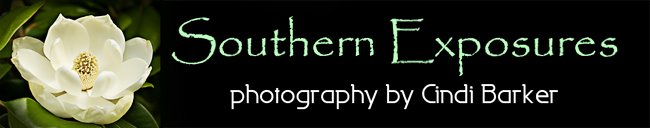


I'm no expert on portraits. I think the photo would have more impact with a different crop. Take out most of the out of focus greenery and rock ledge at the bottom and pull in on the left side a little closer. Part of his face appears to be a little hot (blown out) on the right side.
ReplyDeleteJust my opinion and I have been wrong before.
Outside of that, I like the photo. He has that innocent baby look with pretty blue eyes.
DHaass
Another beautiful portrait Cindi!
ReplyDeleteYou make a good case to always use a white background. It gives you good seperation between the subject and background and you can easily add anything you want to the background in post with the multiply blending mode.
Well done!
Barry
I liked this one the first time I saw and I still like it.
ReplyDeleteGood use of earth-toned colors. They complement your subject very well.